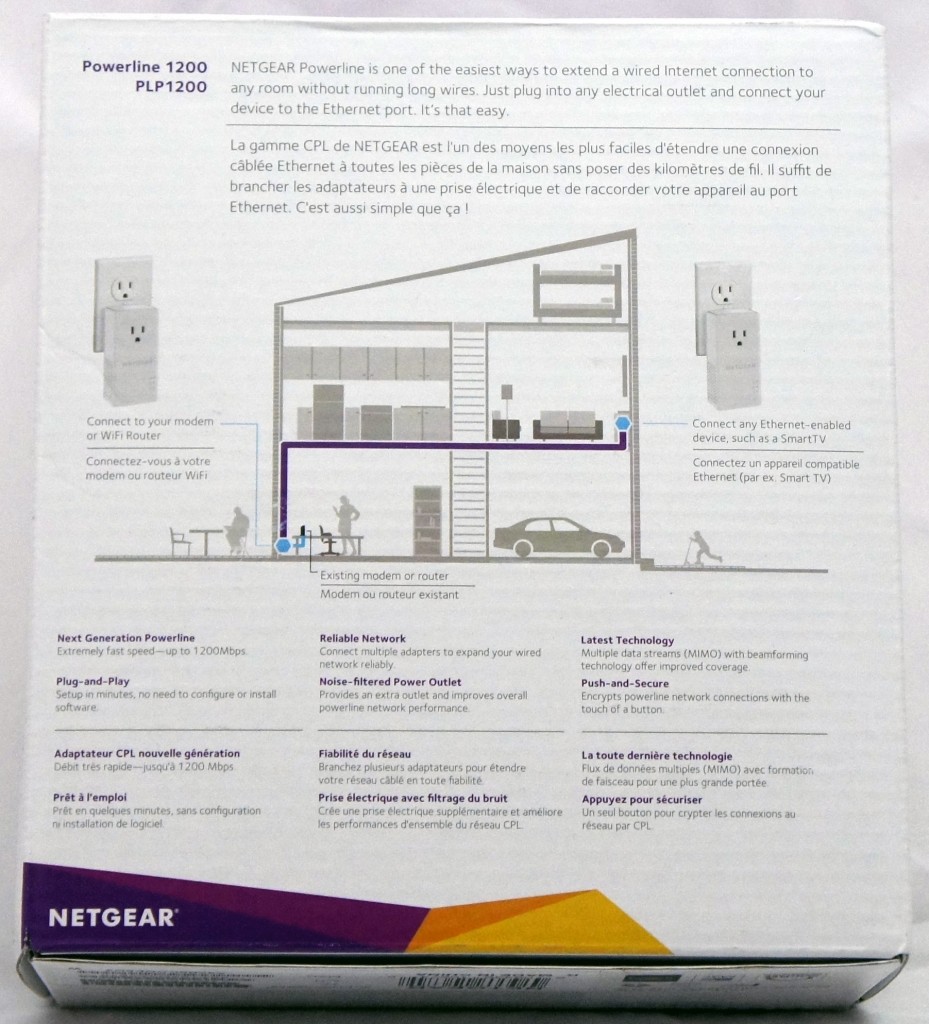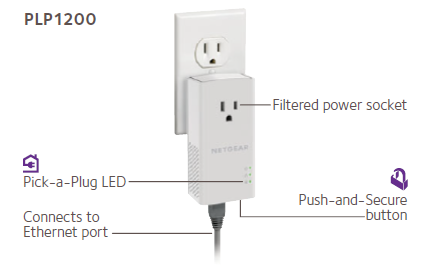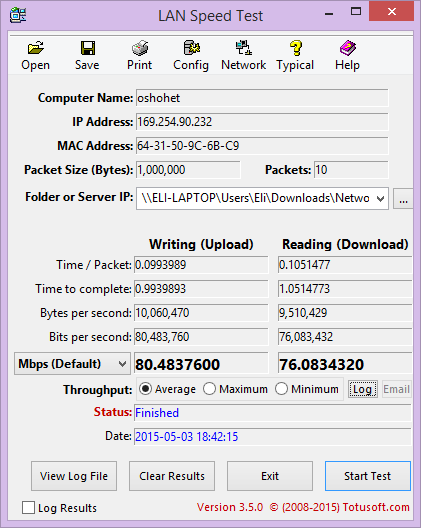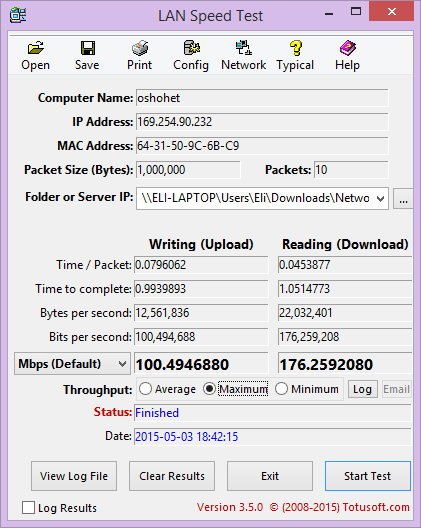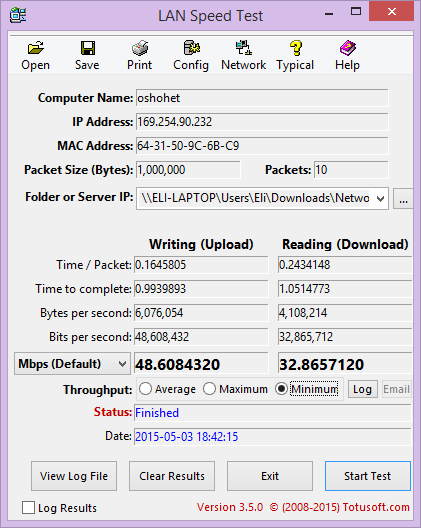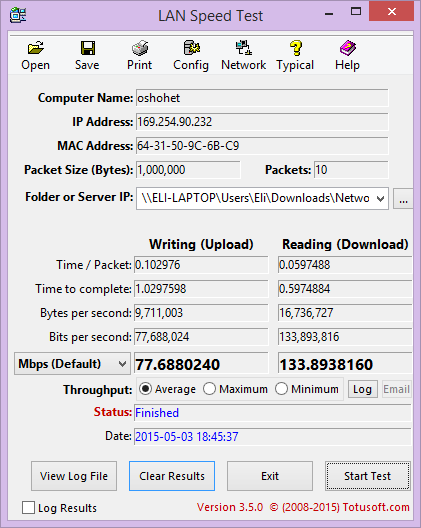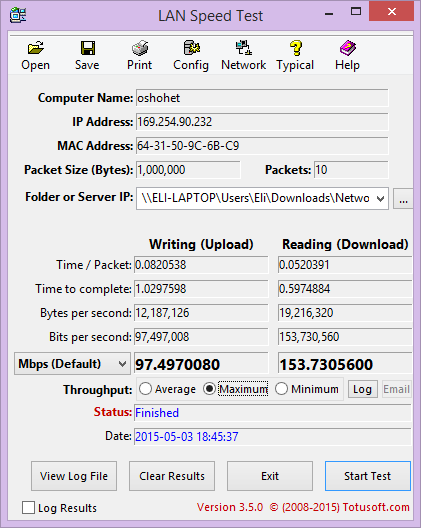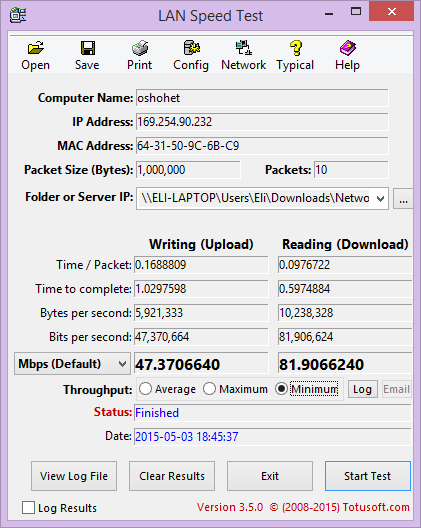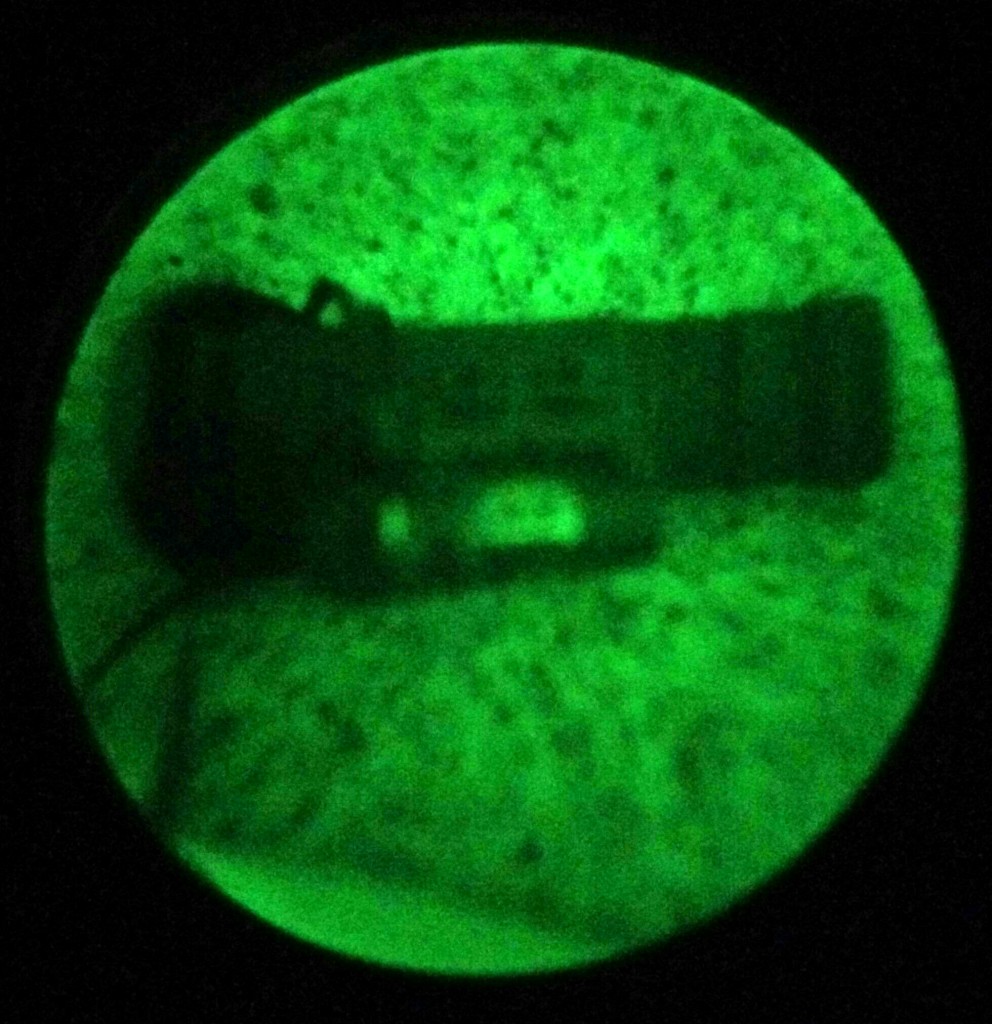Technology
NotOpodcast: Episode 8
Welcome to the eighth episode of NotOpodcast, where Kilroy joins me to discuss a variety of topics such as the rise of multiplayer-only games, microtransactions, Bethesda, Fortnite, Intel's CPU lineup, Google's phone and messaging strategies, the importance of shooting practice, the resurgence of SMGs, and the US Army's move away from 5.56.
The timecodes are:
Gaming - 1:02 - Single Player vs Multiplayer Games, Microtransactions, Industry Trends
Technology - 24:31 - Intel CPUs, Google Messaging Platforms, Google Phones
Firearms - 45:37 - Practice and consistency, SMGs, US Military Caliber Selection
NotOpodcast: Episode 7
Welcome to the seventh episode of NotOpodcast, where Michael, Kilroy, and Anshel join me to discuss a variety of topics such as the Battlefield 1 Beta, the Sony PS4 Pro, the Apple iPhone 7, Anshel's experiences at IFA Berlin, techwear and gear choices, as well as equipment logistics.
The timecodes are:
Gaming - 0:41 - Battlefield 1 Beta, Sony PS4 Pro
Technology - 27:28 - Apple iPhone 7, IFA Berlin
Firearms - 53:12 - Techwear, Equipment Logistics
NotOpodcast: Episode 6
Welcome to the sixth episode of NotOpodcast, where Michael and Anshel join me to discuss a variety of topics such as No Man's Sky, the latest in VR gaming, Anshel's experiences at VRLA (the Virtual Reality expo in Los Angeles), the new Samsung Galaxy Note7, the newest GPUs on the market, firearms in video games, and some basics of pistol mechanics.
The timecodes are:
Gaming - 1:00 - No Man's Sky, latest in VR gaming
Technology - 22:23 - VRLA (Virtual Reality: Los Angeles) Expo, Samsung Galaxy Note7, latest GPUs (Graphics Cards)
Firearms - 1:01:07 - Guns in Games, Basics of Pistol Mechanics
NotOpodcast: Episode 5
Welcome to the fifth episode of NotOpodcast, where Michael and Ron join me to discuss a variety of topics such as upcoming games from ComicCon, Nintendo's rumored NX console, Motorola as a division of Lenovo, red dots and optics, and the recent occurrences of violence abroad.
The timecodes are:
Gaming - 0:47 - Gears of War 4, Titanfall 2, Battlefield 1
Technology - 34:05 - Nintendo NX Hardware, Motorola/Lenovo
Firearms - 50:27 - Red Dot sights, recent occurrences of violence abroad
NotOpodcast: Episode 4
Welcome to the fourth episode of NotOpodcast, where Kilroy and Michael join me to discuss a variety of topics such as the Pokemon GO craze, smartwatches and augmented reality, self driving cars, some background on the AR15, and the "One Gun" philosophy.
The timecodes are:
Gaming - 0:40 - Pokemon GO, Nintendo
Technology - 20:40 - Wearables, Self Driving Cars
Firearms - 36:38 - History of AR15, One Gun Philosophy
NotOpodcast: Episode 3
Welcome to the third episode of NotOpodcast, where Kilroy and Michael join me to discuss a variety of topics such the latest on E3 announcements from this week, physical phone keyboards, an in depth look at the upcoming Xbox Project Scorpio, the tactical triad, and ignorance about AR15s.
The timecodes are:
Gaming - 0:45 - E3, Sony, Microsoft, Nintendo
Technology - 35:23 - Physical vs Software Phone Keyboards, Xbox Project Scorpio Specs
Firearms - 54:15 - Tactical Triad, Michael Moore AR15 Tweet
NotOpodcast: Episode 2
Welcome to the second episode of NotOpodcast, where Kilroy and Michael join me to discuss a variety of topics such as the rumored new versions of the Xbox One and PS4 consoles, the ways software is changing the hardware landscape, and how cheap we'd be willing go when choosing a firearm.
The timecodes are:
Gaming - 1:54
Technology - 19:26
Firearms - 27:37
NotOpodcast: Episode 1
Welcome to the first episode of NotOpodcast, where Kilroy joins me to discuss a variety of topics such as the latest graphics cards, gaming news, and which gun you'd choose in a bad situation.
Review: Netgear PLP1200 Powerline Network Adapter
I’m pretty familiar with a wide variety of networking equipment. I understand the technology behind routers, switches, modems, cell phones, hotspots, Ethernet cables, WiFi adapters, and more. However, powerline adapters are not included in that “more” as I know very little about them. Well, I knew very little about them until I wrote this review.
Powerline adapters are something I’ve never researched or had any experience using. The idea that you can send Ethernet signals through regular copper wiring seems like magic to me. By that, I mean that I literally didn’t believe the technology would work on account of us not living in the Harry Potter universe.
While I’m aware powerline adapters have been available to consumers for years, I didn’t understand the technology and I was hesitant to believe they would function as advertised.
I understand Ethernet. Ethernet cables use dedicated ends and wires purpose-built for carrying signals associated with networking. I’m not an electrical engineer, or anything even close to an electrical engineer, so I always operated under the assumption that cables are designed for a specific use and cannot be repurposed for other uses.
Following that logic, USB is not a replacement for Ethernet, which is not a replacement for HDMI, which is not a replacement for 3.5mm audio. Never mind the fact that HDMI can carry Ethernet signals, or USB can carry HDMI signal using MHL, or the fact that 3.5mm can be… actually, forget that one… getting 3.5mm audio from a digital signal is a pain.
In any case, my point is that powerline adapters are magic.
You know the sockets you plug all of your devices into for power? TVs, phone chargers, refrigerators, computers, lamps, etc. Yeah, forget wiring your house with Ethernet, you can just magically send network signals through your regular wall sockets.
Now, I don’t want to spoil this wondrous feeling for you; it’s way more fun to believe in the magic of powerline adapters than it is to understand the technology. The main reason I don’t want to ruin it is because the explanation is moderately technical and it would require a bit of work to type it all out. Plus, this article isn’t a primer, it’s a review. So, here’s all the explanation you’re going to get on how the technology works:
It’s magic.
Ok, fine. Clearly you want the magic ruined. Powerline adapters work by sending signals at a variety of different frequencies over your regular power lines. Since your electrical system at home operates at a frequency of 50/60 Hz, the powerline adapters can send higher frequency signals over the network that are picked up and recognized by other powerline adapters without affecting your normal electrical usage.
Are you happy now? Santa Claus isn’t real, you probably won’t be an astronaut/president/firefighter, you will never have superpowers, Harry Potter is a work of fiction, and powerline adapters use electrical signals instead of magic. You’re welcome o’ Seeker of Truth, isn’t that what you wanted to hear?
Netgear was kind enough to send us a set of their magic internet boxes to test out: the PLP1200 Powerline Network Adapter.
Before I get too carried away with explaining details about the PLP1200, here are the specifications:
Product Number
- PLP1200
Powerline Technology
- Homeplug AV2 compliant
Powerline Performance
- 1200 Mbps
Number of Ethernet ports
- One (1) 10/100/1000Mbps Gigabit Ethernet port on each adapter
Key Features
- 1200Mbps powerline speed
- Extra noise filtered power outlet
- Perfect for connecting smart TVs, streaming players & game consoles
- Ideal for 4K HD streaming & lag-free gaming
- Add up to 16 adapters to expand your network & lag-free gaming
- Extra outlet provides convenience & lag-free gaming
- Pick-a-plug LED for highest possible performance
- Sets up in minutes, no need to install software
- Secures the network connection with the touch of a button
- Energy saving -- powers down when not connected
Physical Specifications
- Dimensions: 120 x 58 x 42 mm (4.72 x 2.28 x 1.65 in)
- Weight: 183 g (0.40 lb)
Package Contents
- Two (2) Powerline 1200 + Extra Outlet Adapters (PLP1200)
- Two (2) 2m (6.5ft) Ethernet cables
- Quick start guide
Standards
- One (1) 10/100/1000Mbps† Gigabit Ethernet port on each adapter
- HomePlug® AV2 compliant
- Works with HomePlug AV and HomePlug Green PHY
- IEEE® 1901 compliant
- IEEE®3 compliant
- Typical coverage up to 500m² (5382ft²)
System Requirements
- RJ-45 Ethernet Port
- Existing electrical wiring and outlets
Product diagram
In this case, the “1200” in PLP1200 represents 1200 Mbps, which refers to the theoretical maximum data transfer capabilities. Simply put, don’t expect to get 1200 Mbps over the network.
Don’t get me wrong, the “1200” is important. It’s important in the sense that it allows you to differentiate between “1200” powerline adapters and “200”, “500”, or “600” rated powerline adapters.
At the time of this writing, there are no powerline adapters that have a higher theoretical speed than 1200 Mbps, which makes the Netgear PLP1200 one of the fastest (theoretical) powerline adapters around. Luckily for us, faster theoretical speeds will also end up translating into faster real world speeds.
Before I get into benchmarks, I figure I should address the obvious questions: why are some powerline adapters rated faster or slower than others? Aren’t all powerline adapters limited by the wall sockets and wiring of the house?
Well… yes, but as you’ll notice, your wall sockets tend to have three holes per socket. This means that three individual metal bits get plugged in there…
Still not getting it? Earlier models of powerline adapters used just the two primary prongs (live and neutral), which limited the possibilities. The PLP1200 makes use of the ground wire prong in addition to the two primary prongs, meaning it has 50% more prongs than previous models! It’s a well-known fact that you can’t go wrong with more prongs.
In any case, the latest HomePlug AV2 standard uses the fastest two wires from the three wires in the live, neutral, ground configuration.
Laid out a bit more clearly, the HomePlug AV standard used just the live and neutral wire and was limited to a theoretical 200 Mbps. Some Qualcomm Atheros adapters used the HomePlug AV standard plus a proprietary extension which increased that to 500 Mbps. The HomePlug AV2 original standard was limited to a theoretical 600 Mbps, due to the fact it only supported a single stream. The latest HomePlug AV2 devices utilize 2x2 MIMO in order to double that rate, hence the theoretical 1200 Mbps on Netgear’s latest powerline adapters. The only devices that make use of the ground wire are the ones utilizing the latest HomePlug AV2 MIMO standard.
Based on my repeated usage of the word “theoretical” when referring to the speeds, it should be quite apparent by now that the real world speeds aren’t anywhere near the theoretical ones. Real speeds can be affected by quality of wiring, noise on the lines (often caused by large appliances), as well as a variety of other factors.
However, theoretical speeds tend to map to the real world speeds quite well. Adapters with higher theoretical speeds will perform better in the real world than adapters with lower theoretical speeds. Since I don’t have any other powerline adapters to compare to, you can either take my word for it, or check out this chart here.
In any case, the real world speeds achieved on the Netgear PLP1200 are quite good.
To benchmark the adapters, I devised two tests.
The first test involved me plugging one adapter in a wall socket next to me and the other adapter into a wall socket in the same room. This was done because I’m lazy, and walking more than 5 feet away from where I was sitting sounded unappealing at the time. I’ll call the results from this configuration the Near Results because I’m not very imaginative.
For the second test, I left one adapter where it already was and took another with me as I went downstairs to the far corner of the house for a glass of water. This was because sometimes even lazy people get thirsty. The results from this configuration will be referred to as the Far Results.
To test the speeds, I paired the two adapters together and plugged laptops into each adapter using Ethernet cables. You have no idea how annoying it is for two computers to share network locations when connected directly (without a router). Somehow I was able to do it using magic (much like powerline adapters).
Using a freeware application called ‘LANSpeedTest’ on the client PC, I selected a destination folder on the other PC that would be used as the target for LANSpeedTest. For both tests I took three measurements: average, maximum, and minimum throughput, each measured in Megabits per second).
I’ll start off with the Near Results:
Near average throughput yielded read/write speeds of approximately 76/80 Mbps.
Near maximum throughput yielded read/write speeds of approximately 176/100 Mbps.
Near minimum throughput yielded read/write speeds of approximately 33/49 Mbps.
Next up are the Far Results:
Far average throughput yielded read/write speeds of approximately 134/78 Mbps.
Far maximum throughput yielded read/write speeds of approximately 154/97 Mbps.
Far minimum throughput yielded read/write speeds of approximately 82/47 Mbps.
You might be wondering why the Near Results appeared to be slower than the Far Results. The answer is that I have no clue. No, I didn’t accidentally mix them up. If I were to hazard a guess, it’d be that the way the wiring in the house routes signals that caused the oddity.
Based on that assumption, I figure that the signal sent in the Near Results probably had to travel further than it did for the one in the Far Results.
The signal in the Near Results had to travel from the room upstairs, to the breakers outside, and back to the room upstairs. The signal in the Far Results had to travel from the room upstairs, to the breakers outside, to another room downstairs (closer to the breakers). Presumably, this would explain why the Far Results were faster, but I’m not certain this is actually the case.
In any sense, both results are pretty impressive considering the test was done in a 2,700 square-foot house that was built in the mid-‘90s. It should also be noted that the read/write results could have been affected by the read/write speeds of the hard disks contained in the two node PCs used for testing, but let’s not go down that rabbit hole.
While the Netgear PLP1200 powerline adapter might not match the real world speeds of a CAT6 Ethernet cable, it certainly exceeds the maximum bandwidth speed of most internet connections in the US, even within a large house. WiFi signals sent through a house of that size is unlikely to reach the speeds of the PLP1200, making the PLP1200 the most effective way to send network signal across a large home. That is, unless you’re willing to wire your house with CAT6, which I highly recommend if you are able.
The Netgear PLP1200 currently retails for $90, which isn’t particularly expensive for networking equipment. It is ridiculously easy to set up, and I had no issues pairing the adapters. The speeds are great and the internet was perfectly usable. The benefit of the PLP1200 compared to the PL1200 is that it has a pass-through socket so wall sockets aren’t monopolized by the adapters. For anyone unwilling to wire their house with Ethernet, I’d highly recommend the Netgear PLP1200 as a networking solution – it’s magic.
Preview: Night Vision Devices
Recently I've been working on some night vision related content for the site, such as a primer on night vision as well as a review of a couple night vision devices.
Armasight was kind enough to loan us their Spark CORE Night Vision Monoculars as well as their N-14 Gen 2+ QS Night Vision Monoculars.
These are basically Gen 1.5 and Gen 2+ devices, and in the near future I'll hopefully also get to play around with some Gen 3 and Gen 3+ night vision devices as well.
I've taken a few teaser pictures which I've included below:
The SPARK is on the left, and the N-14 is on the right.
Used my Nexus 5 to take a picture of the N-14 while looking through the SPARK.
This is my best attempt to take a selfie using a Sony NEX3 and the SPARK monocular.