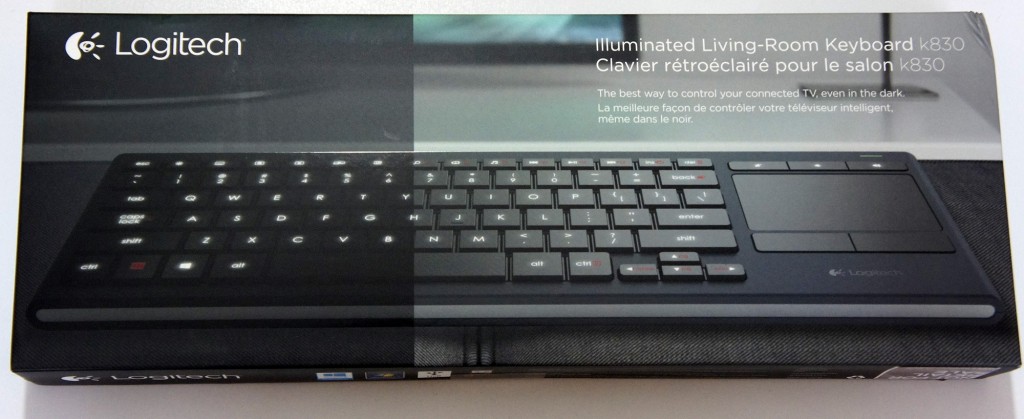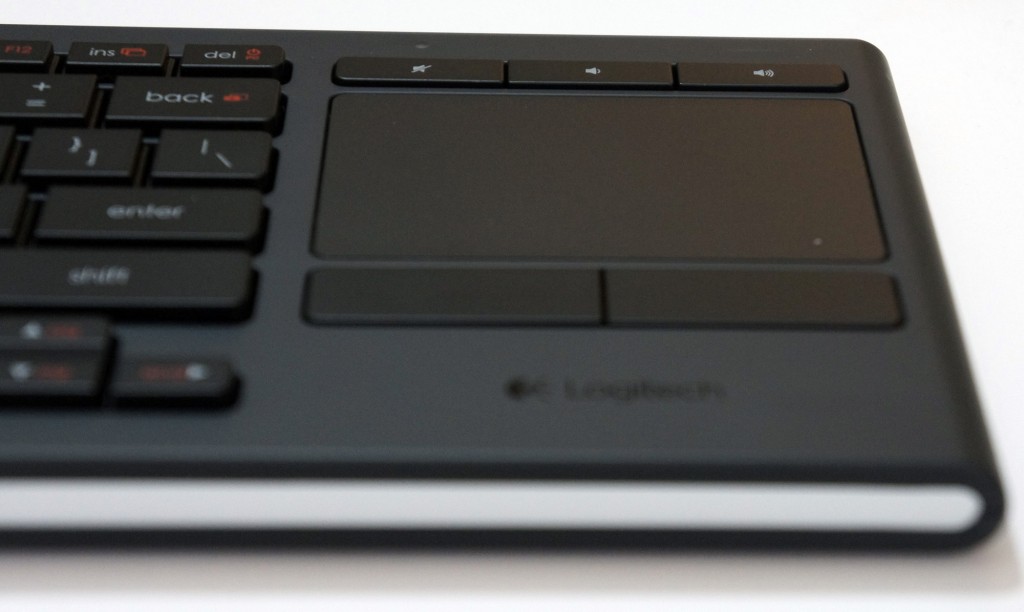illuminated
Review: Logitech K830 Illuminated Living Room Wireless Keyboard
Normally, I consider myself a mechanical keyboard purist. I scoff in pity and disgust at those poor souls who still use rubber dome or scissor switch (eww, gross) keyboards.
Unfortunately for me, mechanical keyboards tend to come in two flavors – gaming and enthusiast (aka: super utilitarian). This is great for desk use, which is where I tend to spend the vast majority of my day. However, for living room use, attaching my favorite mechanical keyboard to my DOKO or media PC using a 1000 foot USB extension cable feels a bit excessive and inconvenient.
Also, despite my best attempts, I have yet to become ‘that guy’ who only uses command line interfaces to do everything, so I still find the mouse to be a necessary PC peripheral. This also poses a problem for the living room, since the couch cushions make for a poor mouse pad, and attempting to use my girlfriend as a mouse pad results in several lectures delivered at painful decibel levels that suggest women are not objects for men to use. I’ve heard similar arguments in other situations, but I suppose women are also not mouse pads.
In any case, this brings me to the focus of this review, the Logitech K830 wireless living room keyboard. Despite not having mechanical key switches, I must admit it does its job very well.
The K830 has a well laid out keyboard and an integrated touchpad to the right of the keyboard (sorry lefties, looks like we forgot about you again). Although it uses the chiclet-style keys found on laptops, it doesn’t feel terrible to type on. If that’s a deal breaker for you, let’s be honest here it’s designed to be a living room keyboard. You should be doing your serious typing at a serious desk like a serious typist would.
Specifications:
- Width – 367 mm (or 14.4 inches)
- Height – 125.3 mm (or 4.9 inches)
- Depth – 16.5 mm (or 0.65 inches)
- Touchpad size – 80 x 52 mm (or 3.1 x 2.0 inches)
- Weight – 495 g (or 17.5 oz)
Setting up the K830 was very straightforward. The USB Bluetooth nub plugs into the computer, and the keyboard is ready to go. Logitech also includes a microUSB cable for charging the keyboard, and a USB extension cable that is supposed to be used to connect the Bluetooth dongle to the computer to extend its range, though it works just as well for extending the length of the microUSB cable.
The battery life, according to Logitech, is a full 10 days from just 3 hours of charging, based on a usage of 2 hours per day with the backlight at full brightness. In my experience with the K830, I’d say that sounds about right, though I did not use it religiously for 2 hours, 10 days in a row. In fact, most of the usage comprised of me turning on the keyboard, navigating to Netflix in the browser, starting a show/movie, and turning off the keyboard until I needed it again.
If I extrapolate based on Logitech’s math, using the keyboard for 10 minutes per day, as opposed to 120 minutes per day, means that I should get 120 days of battery life! For those of you who want to complain that their battery doesn’t last 120 days with 10 minutes of usage per day, please send all complaints to [email protected] (THANKS OBAMA).
The keyboard itself feels to be very high quality; nothing flimsy about it. It feels durable and solid, and not too plastic-y. The touchpad works as well as any decent laptop touchpad would, and includes two click buttons below it, as well as a right-click button positioned on the top left of the keyboard.
Tap-click was enabled by default on the touchpad, but it can be changed with a function-key combination. Since there’s no dedicated software suite for the keyboard, all the options are configurable using key combinations, and are explained in the manual.
There’s not much else to say about such a simple, yet useful, keyboard. It works as intended, and does so while retaining a high quality feel and solid battery life. Currently retailing around $92 it’s a bit pricey compared to some cheap off-brand wireless keyboard + mouse combination, but it really sets itself apart from the competition in terms of quality, battery life, and features (which include an internal rechargeable battery and the integrated touchpad).
Overall, I’d recommend the Logitech K830 to anyone looking for a wireless living room keyboard (which is why my dad now has one). However, to those of you thinking “that’d be a great keyboard/touchpad combo for my desktop/laptop”, get a nice mechanical keyboard and stop embarrassing yourselves.